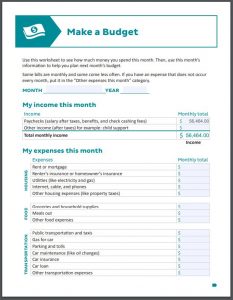Click here to access your budget worksheet! See what it looks like Below:
Use this budget worksheet to auto calculate your monthly budget. Simply fill out this sheet electronically and see how your remaining balance adjusts at the bottom of the worksheet based on your projected monthly expenses. At the end of the month, your goal should be to have a remaining balance of $0. This is because you want to allocate every dollar you make to an expense so you don’t have extra money laying around at the end of the month. This will prevent you from spending money frivolously. If you have extra money at the end of the month, put it towards a financial goal. Your goal can be as simple as wanting to increase your savings or paying off a student loan. A true budget will have every dollar amount earned allotted to a certain cost or expense. Again, remember the goal is to get your remaining balance down to $0! This will help you to be in control of your finances, and leave you with less room to spend money on things you don’t really need.
Still finding that you need some extra money to makes ends meet? Don’t stress; we can help! We make loans for numerous reasons and will work with you to find a solution that best fits your budget and needs. Simply contact your local branch or click here to apply today!