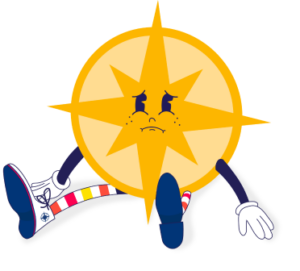Account Deletion Disclosure
Welcome to Mariner Finance on Google Play
At Mariner Finance, we value your privacy and data security. If you decide to delete your account, please follow the steps outlined below to ensure that your request is handled promptly and securely.
Steps to delete your account
- Log In: To initiate the deletion process, please log in to your account.
- Navigate to Settings: Once you’ve logged in to your account, click on the “Close Account” tab located on the left-hand menu.
- Acknowledge Deletion: Check each box to confirm your understanding that account deletion is irreversible.
- Complete Required Fields: Provide the reason for account deletion and then, re-enter your password for verification purposes.
- Close Account: Scroll down to click the “Close Account” button at the bottom of the page to delete your account.
Data retention and deletion
Upon receiving your deletion request, we will remove your Mariner Finance Customer Account Center account. Please note:
- Data Retention: Application or loan information will be retained for compliance purposes, in accordance with legal and regulatory requirements.
- Data Deletion: All personal data associated with your account will be deleted provided that Mariner Finance will retain information pursuant to any legal or regulatory requirements to ensure compliance with all applicable law.
Additional information
If you need further assistance or have any questions regarding the process, please do not hesitate to contact our support team at onlinesupport@marinerfinance.com.
For more information about our privacy practices, please visit our Privacy Policy.
Contact us
For immediate assistance, please contact us via
- Email: onlinesupport@marinerfinance.com
- Phone: (844) 306-7300, option 2
Thank you for using Mariner Finance.